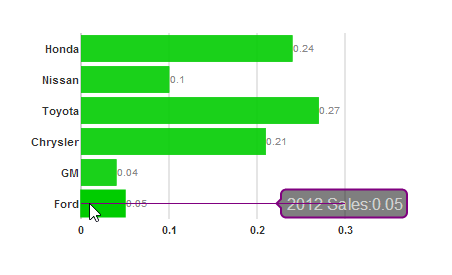$(function () { // Get value var returnsValue; // Type: wijmo.chart.chart_indicator returnsValue = $(".selector").wijbarchart("option", "indicator"); // Set value var newValue; // Type: wijmo.chart.chart_indicator $(".selector").wijbarchart("option", "indicator", newValue); });
var indicator : chart_indicator;